In this section, you can configure which CAs (Certification Authorities) are to be classified as trustworthy .
Log in to your Software Appliance and open the Applications page.
Go to he Application Truststore section.
Click on Upload Trusted CA to upload the corresponding certificate or certificate bundle.
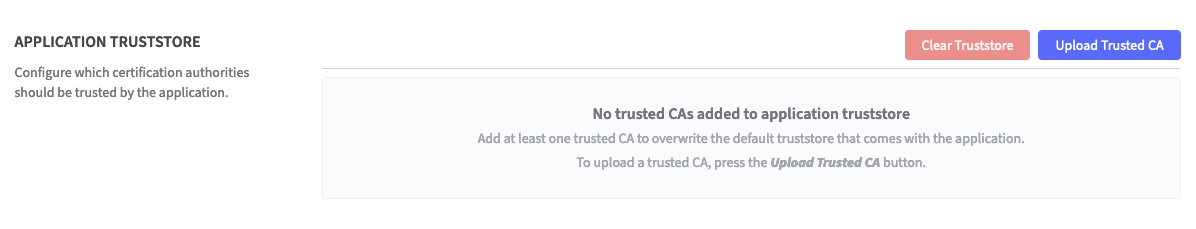
All uploaded will be listed.
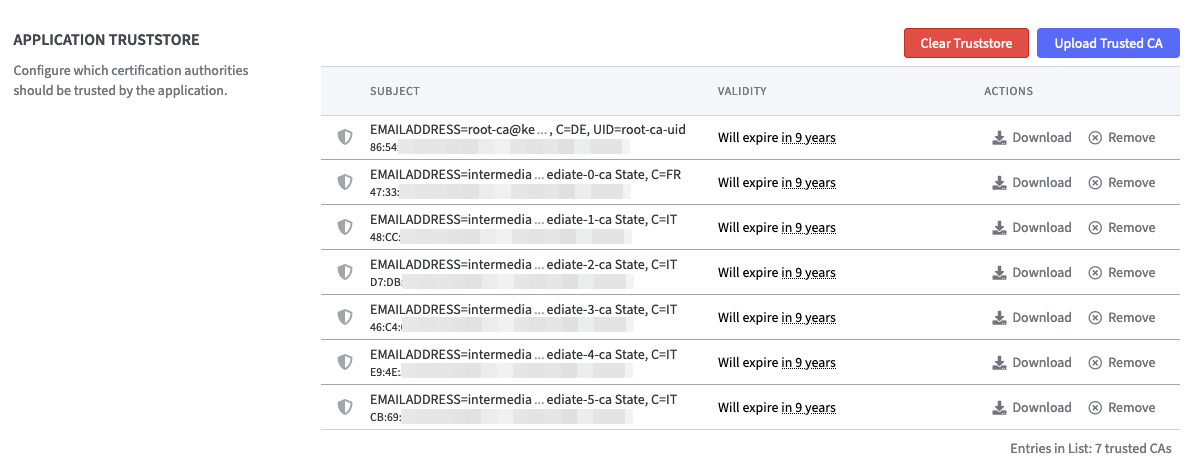
There are two options in the Actions column:
Download to download the certificate of the selected CA.
Remove to remove the selected CA of the truststore.
To add more trusted CAs to the truststore, use the Upload Trusted CA button again.
In case all trusted CAs should be removed from the truststore, use the Clear Truststore button. In that case a modal dialog opens for confirmation.